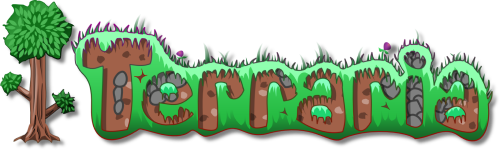Terraria Accessories
Terraria Inventory Editor – Best Editor For Terraria
Terraria Inventory Editor
When you have a journey mode code, you actually have to go through the effort of capturing or researching every single item. Some might say that Terraria Inventory Editor is a good thing, but for people who just have a Ph.D. in laziness, there’s actually a pretty easy way to get a character that has every single item unlocked from the get-go or from the Gecko.
An inventory editor is a third-party application that permits including or removing objects from the inventory of a local character, and in many cases, editing different character data.
Now for at least one of the drawers of using journey mode was just being able to build whatever you wanted instantly, and for better or worse, it seems perfect.
So you can see in the character, and every single item has been researched. Every single element has been found and used, and you can get every one of them, even illegal gun parts, straight away 30 seconds after generating this character.
Inventory editors are mostly designed for the Desktop version of Terraria. It is strongly recommended to back up the character files before intending to apply any inventory editor type.
This article will show you how to apply these methods; Terrasavr is the easiest one, so let’s get onto it.
Terrasavr
Terrasavr is an inventory editor in a web-based app that consists of a user-friendly interface. It is completely secure to use because it does not engage with the files in the local Terraria listing in any way. Note that after saving a person file, it’ll be renamed to .plr for use in-game.
This inventory editor also can be used on Mobile devices.
So the first thing you need to do is search up Terrasavr, so Terrasavr is a very easy terraria inventory editor; let it load, and then there’s pretty much only two or three things you need to do.
First of all, the most important thing name your character; what are you call him? For example, if you call him a Damn Son, then what you need to do? Obviously, change your character to a journey mode character.
Also Read: Terraria Fisherman’s Pocket Guide
Cycling character, let’s just change at the character statistics and let’s chuck it in January and set your health to 400, also 400, and set members of 200.
Because that’s pretty nice having a friendly manner and ice, all you need to do is go into research click unlock all this adds, all 5,000 items to your research confirm it.
Then save flare-up and see you’ve already made one called damn some, but another one you should join up there Damn Son door PLR then recognize that what you’re going to do is drove over there you can see now’s the Damn Son character there.
WinTerrEdit
WinTerrEdit is a Windows-based inventory and character editor. It works as a standalone executable with no dependencies. It changed into examined frequently on Terraria variations after Journey’s End; however, it works on variations.
This editor helps to modify the character’s details, inventory, Piggy Bank, Safe, and a few miscellaneous objects.
Terraria InvEdit
Terraria InvEdit is a Windows-based inventory and character editor, designed to be well suited with Steam. The creator seems to have abandoned it.
The Source code of the application was released for the general public and used to update the editor to work with more modern variations of Terraria.
Things You Can Be Edit
When you enter a terraria inventory world, it will show you the inventory that can help you change your character. When you start to click open player, you select whatever throw a player to your knees.
For this one is snazzy PLR got to make sure they DL or two double clicks that and as you can see it opens up you can edit your health your mana all these sorts of things difficulty the name you can also edit the look. You can change the hair color to like black.
For example, that should be pretty noticeable; it can change inventory, so you got all the options right there, so you would go to inventory. These are all the different slots you can edit.
You might want to give yourself, let’s just look up iron, so iron stuff and a little load it could be it does delay a little bit on the search so click iron short-sword. For example, give it a Terraria prefix, so make it a massive sub spree; fix it. You can also change its text ID. Just click save item when you click off it as you can see it shows that you’ve got the iron short-sword.
Download Terraria Inventory Editor
You want to start by heading over to the terraria forums. In the inventory editor, simply click on the download button right there. It doesn’t download instantly, so after it does this little countdown to click this director link there, and it should start downloading the zip file WinRAR WinZip or whatever so you can extract that.
Once you actually do that, you can just open it up, and the setup is pretty self-explanatory; it’s up to click it double, and you’ll set it up. And you’ll get into the next part, so just in a terraria world with a character.
The Path To Find Your Terraria Inventory Editor in your PC
So, the way you find your games files for Torah as you go into my documents and you into my games, you should be able to find terraria. Hence, you go into my games, and you go into Terraria, then you want two players.
You should then be able to go in two players and just drag in whatever your character name is the one you’ve generated to see these three that you’ve generated in the last 20 minutes while testing this.
Let’s just drop my games there, and that would be the other way to get to my games, and then under minigames, it’s still doing it. There is a new computer, and then you just drag it there.
You can see that your character is already there; that’s all done; let’s open up terraria and see your character. This works really well and allows you to spawn in items and change your character in many ways.
So the character is so 0 minutes journey mode in say 400 200, and let’s just go into any genuine old-world also go into the game.
So you can choose all your weapons you can already do if you’re doing naughty stuff do you want to do, you can make whatever you want to make.
Conclusion
Inventory editor is a very useful trick to take advantage of for those of you who aren’t interested in spending; however long it takes to get every item. You can just get every item, and then you’ve got a maxed out genuine character.