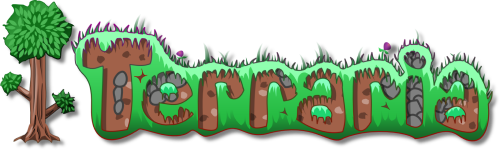Terraria Guides
Magic Storage Terraria Guide – Best Guide For Terraria Players
Magic Storage Terraria Guide
If you are tired of having 50 unorganized chests around your base the in magic storage mode of terraria game this mode is definitely for you with that being said. Let’s go ahead and get into what this Magic Storage Terraria Guide to create a chess network like items that can be accessed from a single block.
It can even be accessed from multiple points or remotely anywhere in the world. It also allows you to search by item ID, Name, Type and much more.
The best part of the magic storage mode is that it also has a crafting interface which allows you to craft from within your storage network easily. so you don’t have to worry about crafting hassles either now let’s go ahead and get into how actually to use the terraria magic storage to get started.
Storage Components
The first thing you’ll need to build your storage network will be storage components these are made with 10 of any wood along with two of any iron bars these storage components can then be used to craft other items you’ll need to get your storage system started.
Storage Items
The first item you’ll want is a storage heart which is the thing that acts as the storage part of your chest system. And you’ll use this to put items into the system and take them out whenever needed.
To make this, you will need a store component from earlier 1 diamond or 3 shadow diamonds in 3 emeralds shadow diamonds dropped from bosses the first time you kill them only vanilla bosses and can be used to assist you with getting storage upgrades faster.
If you haven’t found diamonds yet by the way after creating the storage heart place this into your terraria world wherever you wish to have your storage system be now, you have the heart used to access your items. But you don’t have any storage units to store the items themselves without that you won’t store anything yet let’s go ahead and fix that.
Using another storage component, a chest and 10 silver or tungsten bars, you can make a storage unit that stores 40 items in your system. After crafting it if you place it to touch your storage part, you can put items in the storage chart by right-clicking on it.
Storage Heart Interface
Let’s go ahead and look at the storage heart interface the top row allows you to choose how you want to sort your items going from default sorting item:
- Id Sorting
- Name Sorting
- Quantity Sorting
Suppose you only want to see your weapons, tools, armor, potions, blocks or miscellaneous items. There is also a handy deposit all button that allows you to deposit your whole inventory besides your hot bar in one click, which is very handy in the top right.
There are two search functions one is by item name. The other is the search super useful for multi-content playthroughs that is all for storage now let’s go ahead and move on to crafting.
To craft items from within your storage network, you will want a storage crafting interface made out of a storage component. 1 diamond or 3 shadow diamonds and 7 sapphires after crafting it to connect with your storage heart or storage units.
You will want to go ahead and right-click the storage crafting interface you placed, bringing up the crafting menu.
The first row with 10 slots are for your crafting stations so if you, for example, have a workbench a furnace and an anvil you want to go ahead and put those three items in the top row. This will allow you to then use those as your crafting stations from within your crafting interface.
Conclusion
If you already have items within your storage heart, you can craft some items below your crafting stations. These are items that you can craft with the items inside your storage units. An important note is that it is only from within your storage units. And not you’re inventory so you’ll want to put anything you want to use crafting wise into your storage heart beforehand.